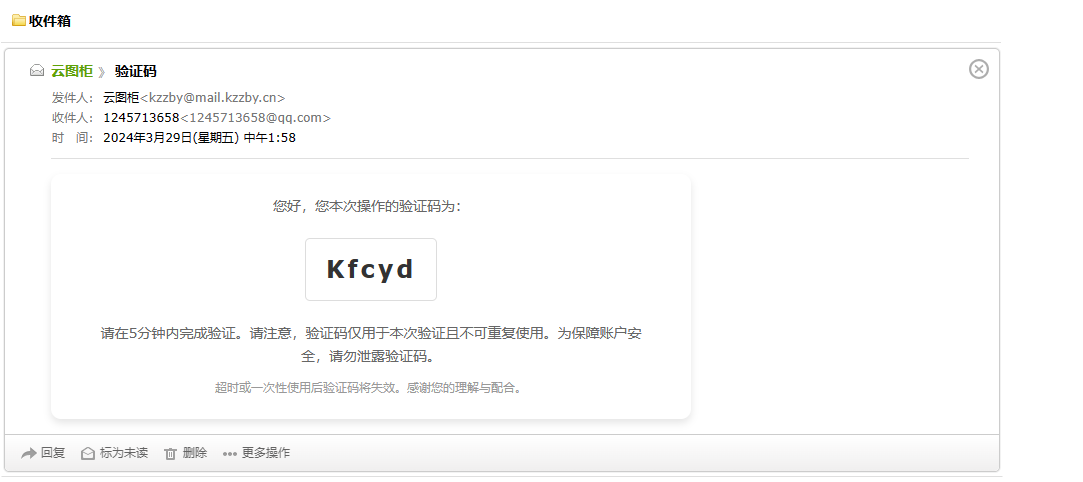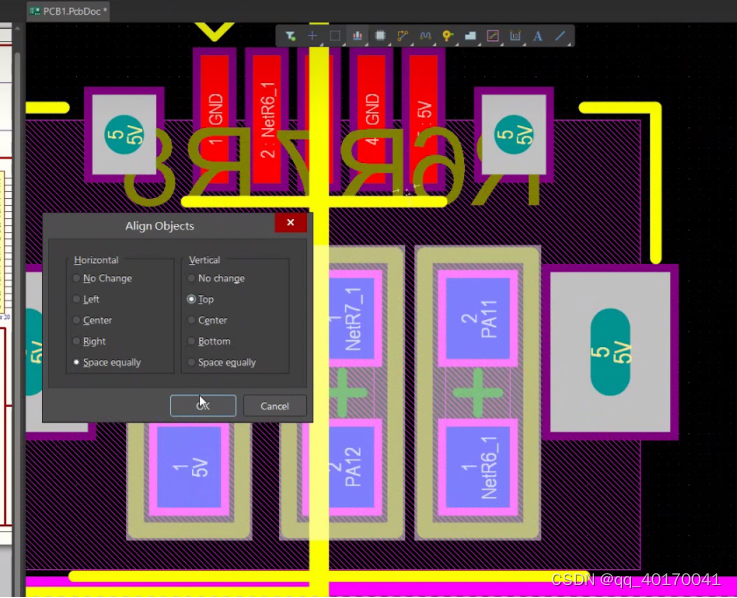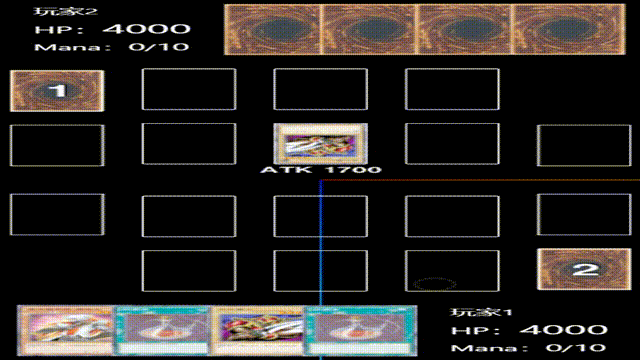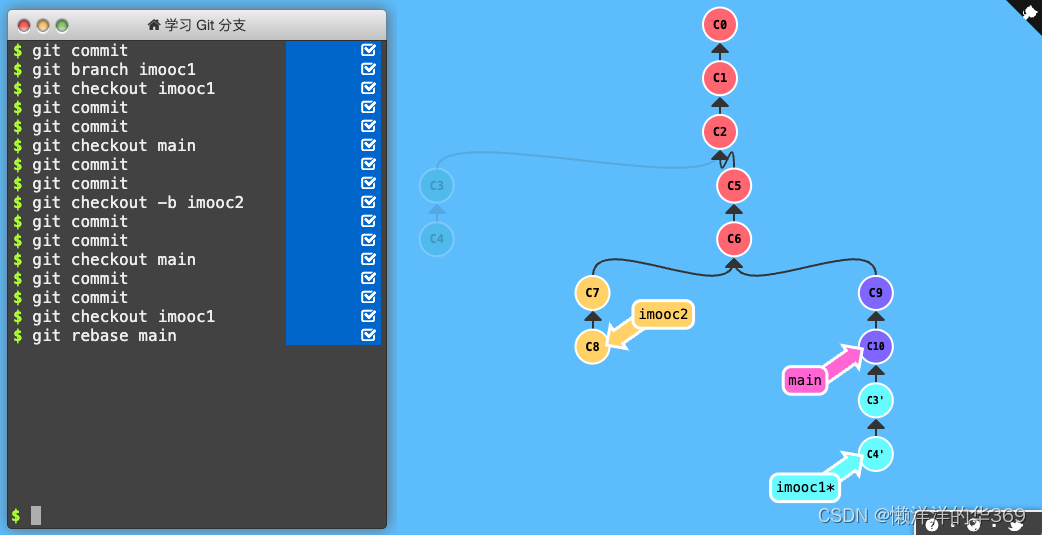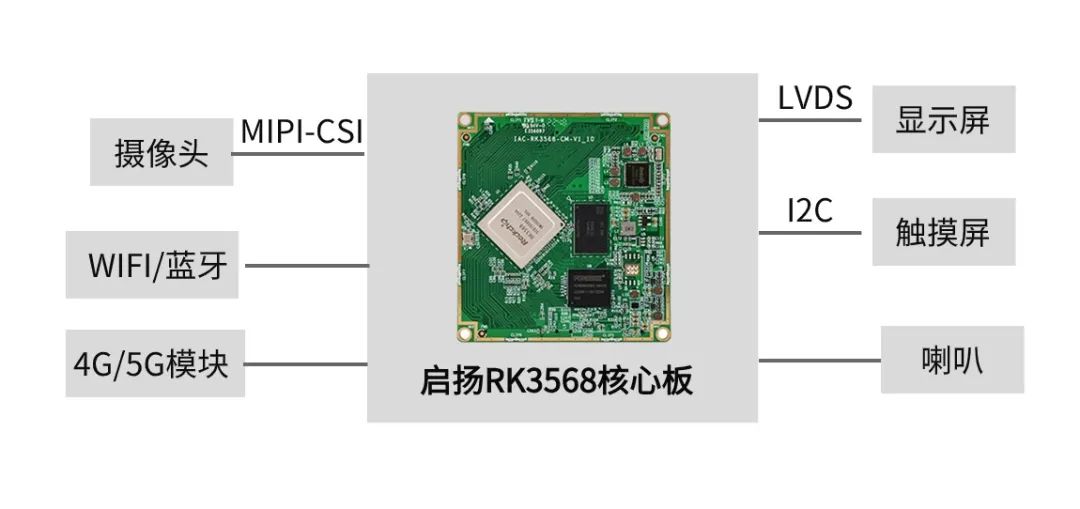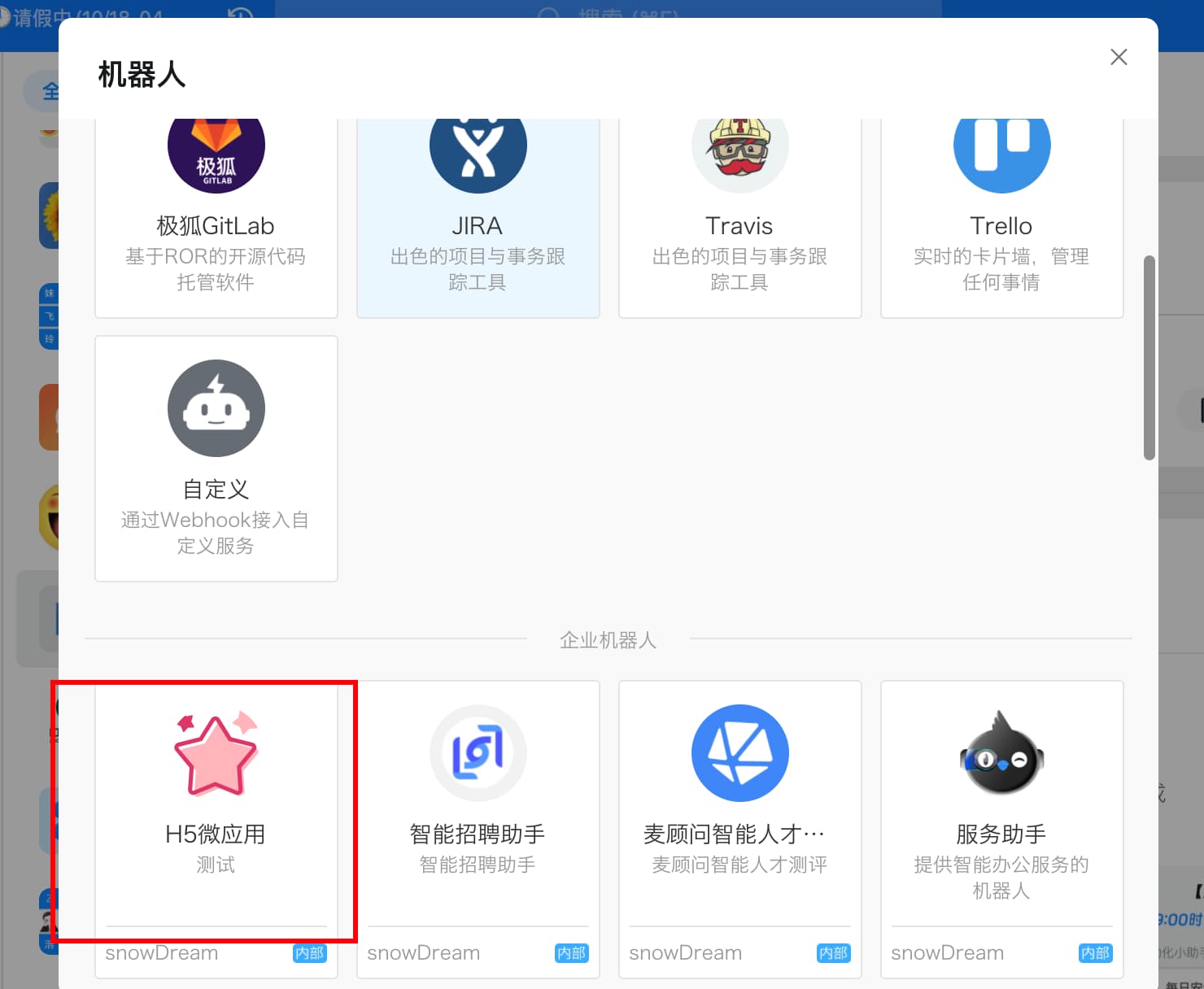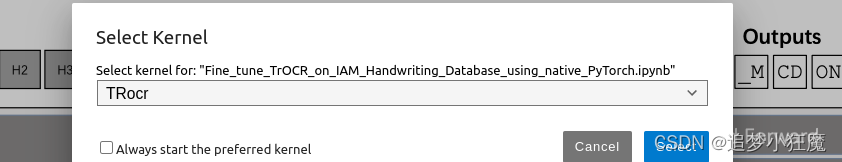SpringBoot整合腾讯云邮箱服务
1、pom配置
<!-- 腾讯云邮箱服务--><dependency><groupId>com.tencentcloudapi</groupId><artifactId>tencentcloud-sdk-java</artifactId><!-- go to https://search.maven.org/search?q=tencentcloud-sdk-java and get the latest version. --><!-- 请到https://search.maven.org/search?q=tencentcloud-sdk-java查询所有版本,最新版本如下 --><version>3.1.830</version></dependency>
2、yaml配置
tenxun:
# secretId和secretKey来自于:https://console.cloud.tencent.com/cam/capisecretId: ""secretKey: ""
# 使用腾讯云的接口httpProfile: "ses.tencentcloudapi.com"
# 使用的服务器sesClient: "ap-hongkong"
# 发送邮箱的一些配置就是昵称,和发送域名fromEmailAddress : "云图柜 <kzzby@mail.kzzby.cn>"
# 配置的模板 id 按道理说这里是自定义的,但是由于本系统只能templateID : 120897
3、邮箱服务的模板配置
fromEmailAddress来自发信地址 - 邮件配置 - 邮件推送 - 控制台 (tencent.com)
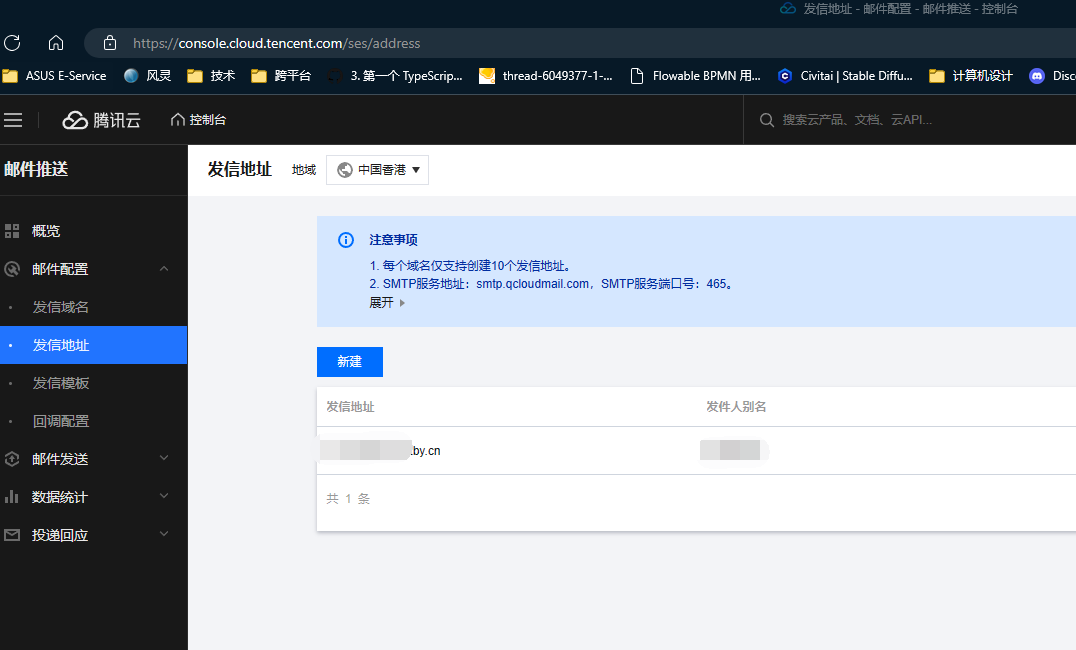
templateID来自

模板配置:

这里使用的模板是

html代码
<!DOCTYPE html>
<html lang="en">
<head>
<meta charset="UTF-8">
<meta name="viewport" content="width=device-width, initial-scale=1.0">
<title>验证码模板</title>
<style>body, html {height: 100%;margin: 0;display: flex;justify-content: center;align-items: center;background-color: #f0f0f0;font-family: Arial, sans-serif;}.verify-container {max-width: 600px;padding: 20px;border-radius: 10px;background-color: #ffffff;box-shadow: 0 4px 8px rgba(0, 0, 0, 0.1);display: flex;flex-direction: column;align-items: center;text-align: center;gap: 10px;}.verify-description {font-size: 14px;color: #666;padding: 0 20px;}.verify-code {font-size: 24px;font-weight: bold;letter-spacing: 3px;color: #333;margin: 10px 0;padding: 10px 20px;border: 1px solid #ddd;border-radius: 5px;}.warning {font-size: 12px;color: #999;}
</style>
</head>
<body><div class="verify-container"><div class="verify-description">您好,您本次操作的验证码为:</div><span class="verify-code">{{Verify}}</span><div class="verify-description">请在5分钟内完成验证。请注意,验证码仅用于本次验证且不可重复使用。为保障账户安全,请勿泄露验证码。</div><div class="warning">超时或一次性使用后验证码将失效。感谢您的理解与配合。</div>
</div>
</body>
</html>模板等待审核通过后即可使用
需要注意的是变量要变成这样{{Verify}}
<span class="verify-code">{{Verify}}</span>
4、设置基础配置的bean
package com.hj.imgadmin.tenEml;import lombok.Data;
import org.springframework.beans.factory.annotation.Value;
import org.springframework.boot.context.properties.ConfigurationProperties;
import org.springframework.context.annotation.Configuration;@Configuration
@Data
public class TencentCloudConfig {@Value("${tenxun.secretId}")private String secretId;@Value("${tenxun.secretKey}")private String secretKey;@Value("${tenxun.httpProfile}")private String httpProfile;@Value("${tenxun.sesClient}")private String sesClient;@Value("${tenxun.fromEmailAddress}")private String fromEmailAddress;@Value("${tenxun.templateID}")private Long templateID;// 省略getter和setter方法
}
5、写服务方法
package com.hj.imgadmin.tenEml;import com.tencentcloudapi.common.Credential;
import com.tencentcloudapi.common.exception.TencentCloudSDKException;
import com.tencentcloudapi.common.profile.ClientProfile;
import com.tencentcloudapi.common.profile.HttpProfile;
import com.tencentcloudapi.ses.v20201002.SesClient;
import com.tencentcloudapi.ses.v20201002.models.SendEmailRequest;
import com.tencentcloudapi.ses.v20201002.models.SendEmailResponse;
import com.tencentcloudapi.ses.v20201002.models.Template;
import org.springframework.stereotype.Service;import javax.annotation.Resource;@Service
public class EmailService {@Resourceprivate TencentCloudConfig config;/*** 发送验证码邮箱* @param subject 主题* @param receiverEml 接收者邮箱* @param verifyCode 验证码* @param templateID 这个自主修改,若采用更自由的配置方法那么就将这个变量加入其中*/public void sendVerifyCodeToEmail(String subject,String receiverEml, String verifyCode) {try {Credential cred = new Credential(config.getSecretId(), config.getSecretKey());HttpProfile httpProfile = new HttpProfile();httpProfile.setEndpoint(config.getHttpProfile());ClientProfile clientProfile = new ClientProfile();clientProfile.setHttpProfile(httpProfile);SesClient client = new SesClient(cred, config.getSesClient(), clientProfile);SendEmailRequest req = new SendEmailRequest();req.setFromEmailAddress(config.getFromEmailAddress());req.setSubject(subject);String[] destination = {receiverEml};req.setDestination(destination);Template template = new Template();template.setTemplateID(120897L); // 替换为您的模板IDtemplate.setTemplateData("{\"Verify\":\""+verifyCode+"\"}");req.setTemplate(template);SendEmailResponse resp = client.SendEmail(req);System.out.println(resp);} catch (TencentCloudSDKException e) {System.out.println(e.toString());}}
}
6、测试
@Resource
private EmailService emailService;
@Test
void t34(){emailService.sendVerifyCodeToEmail("验证码","1245713658@qq.com","FcsRW");
}
控制台输出
com.tencentcloudapi.ses.v20201002.models.SendEmailResponse@4ba88ab5
邮箱显示